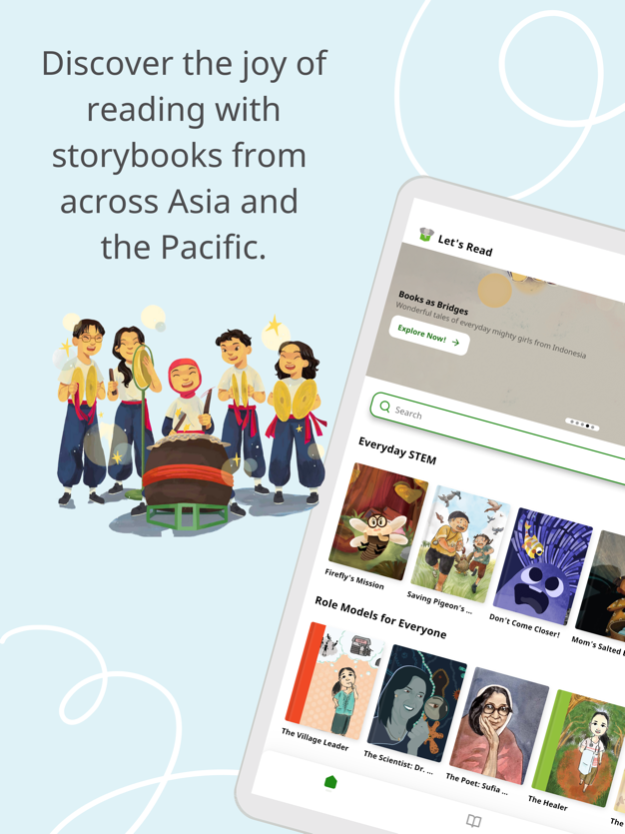Let's Read - Digital Library 3.1.7
Free Version
Publisher Description
Enjoy reading fun and colorful storybooks with the children in your life for free with the Let’s Read app. With thousands of books from local authors and illustrators in a wide variety of underrepresented languages and English, help your children fall in love with reading and learning!
All books on the Let’s Read app are 100% free to read. Your favorite books are also free to download and save for reading anytime, online or offline.
Multilingual readers can switch between languages within the storybooks with a quick tap, accessing the many languages available on the Let’s Read app, including English.
New books are being added to the Let’s Read library all the time through our wide network of local authors, illustrators, and translators.
Let’s Read is an initiative of The Asia Foundation’s Books for Asia program that fosters young readers in Asia. We focus on underserved languages and original content developed through community-based workshops that produce culturally relevant stories.
Learn more about the Let’s Read initiative:
www.letsreadasia.org/about
Apr 23, 2024
Version 3.1.7
• Resolved a UI inconsistency with an HTML element.
• Enhanced UI design for a smoother user experience.
• Optimized performance for improved app responsiveness.
• Addressed various bugs to enhance stability.
About Let's Read - Digital Library
Let's Read - Digital Library is a free app for iOS published in the Reference Tools list of apps, part of Education.
The company that develops Let's Read - Digital Library is The Asia Foundation. The latest version released by its developer is 3.1.7.
To install Let's Read - Digital Library on your iOS device, just click the green Continue To App button above to start the installation process. The app is listed on our website since 2024-04-23 and was downloaded 1 times. We have already checked if the download link is safe, however for your own protection we recommend that you scan the downloaded app with your antivirus. Your antivirus may detect the Let's Read - Digital Library as malware if the download link is broken.
How to install Let's Read - Digital Library on your iOS device:
- Click on the Continue To App button on our website. This will redirect you to the App Store.
- Once the Let's Read - Digital Library is shown in the iTunes listing of your iOS device, you can start its download and installation. Tap on the GET button to the right of the app to start downloading it.
- If you are not logged-in the iOS appstore app, you'll be prompted for your your Apple ID and/or password.
- After Let's Read - Digital Library is downloaded, you'll see an INSTALL button to the right. Tap on it to start the actual installation of the iOS app.
- Once installation is finished you can tap on the OPEN button to start it. Its icon will also be added to your device home screen.